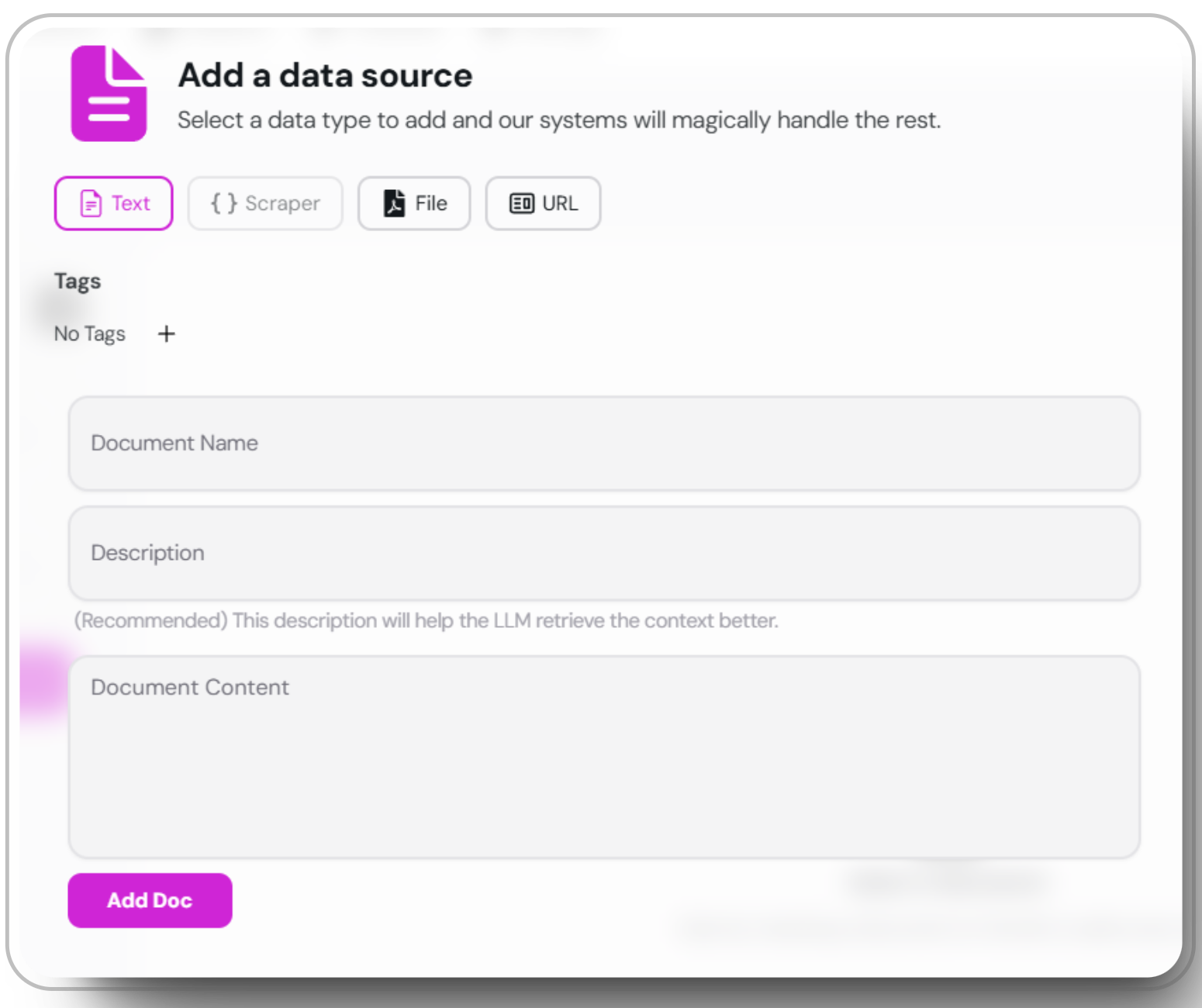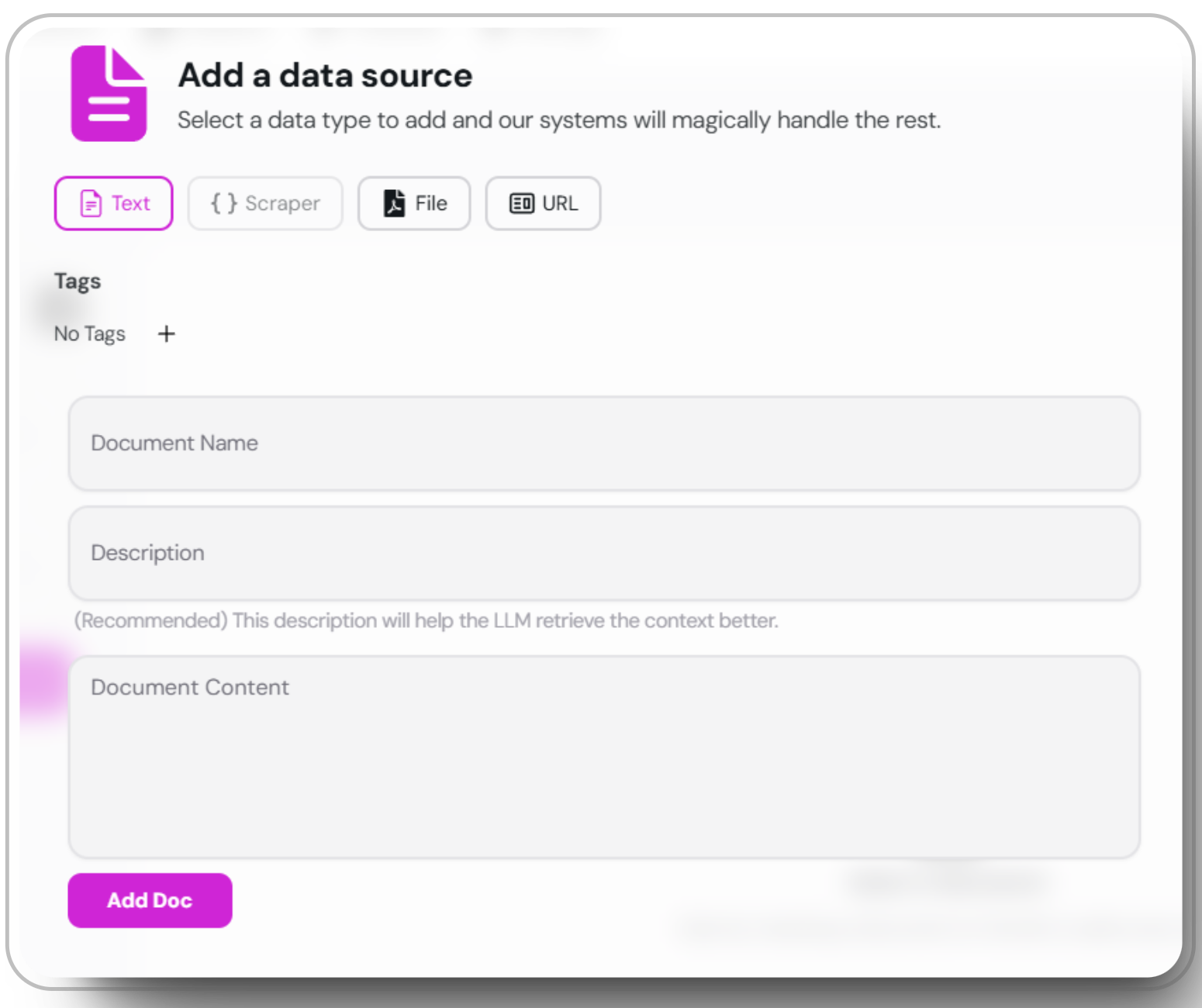Direct text entry is ideal for quickly adding or editing content within the platform.
- Quickly add or edit content directly within the platform.
- Ideal for real-time updates.
Navigate to the Knowledge Section
Go to your agent dashboard and click on the Knowledge section.
Click on Add Source
Locate the button in the upper right corner of the page and click on it.
Enter Your Content
Write or paste your content directly into the Document Content input field.
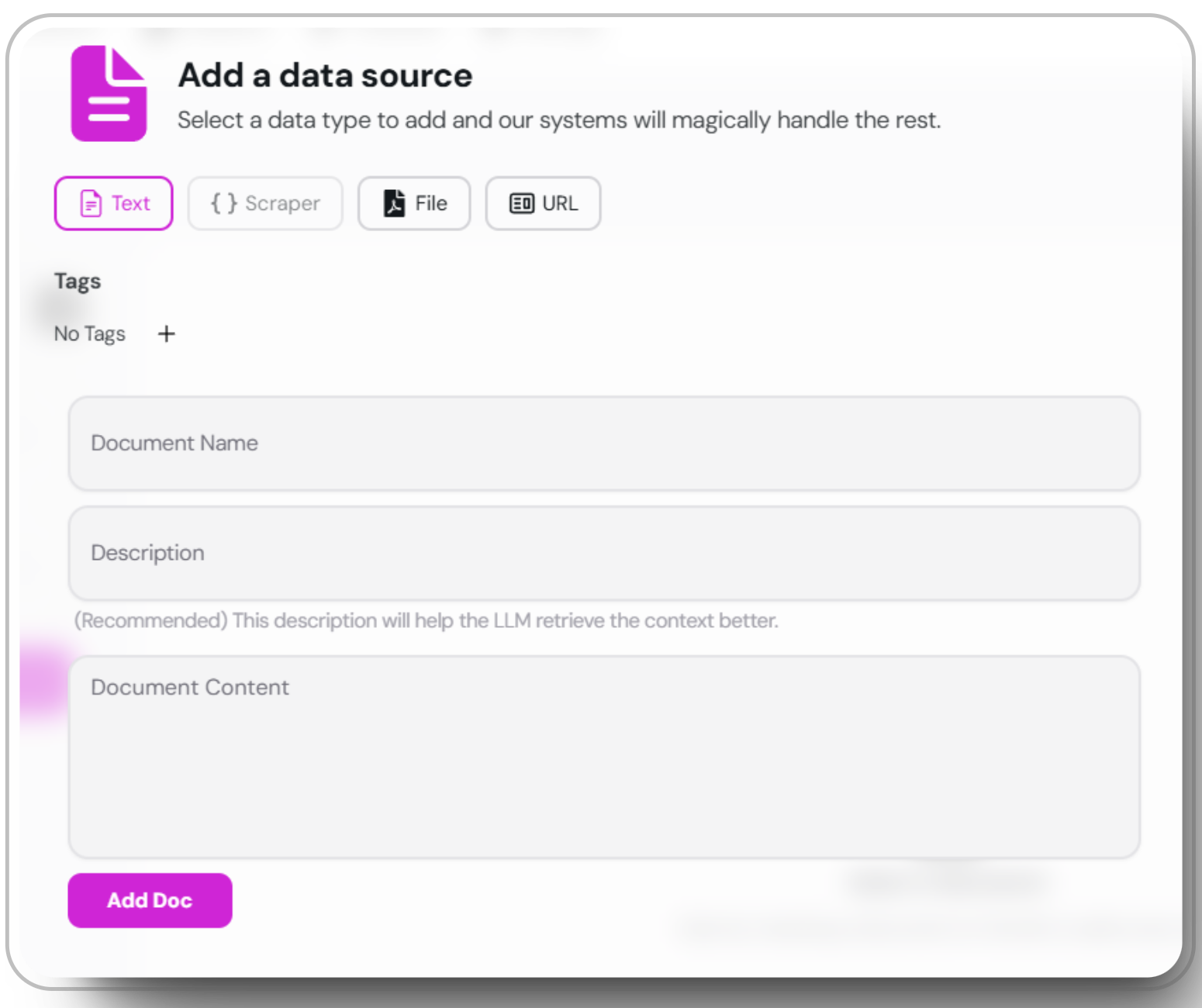
Direct text entry allows for immediate updates. Make sure to review your content for accuracy before saving to ensure high-quality data.